Documentation and Video Guides
Skyhawk Trapmate provides integrated multi- and single-trap electronic remote monitoring (ERM) solutions that work with your existing traps and stations and are deployable virtually anywhere.
The documentation and video guides on this page will help you achieve the best results with your Trapmate products.
Before you set up your first Trapmate device, download the Skyhawk app from the Apple or Android app store.

Improving Customer Service Using Skyhawk Trapmate
Lee’s Nuisance Wildlife Services, LLC provides professional animal and wildlife control services and solves nuisance animal problems
read more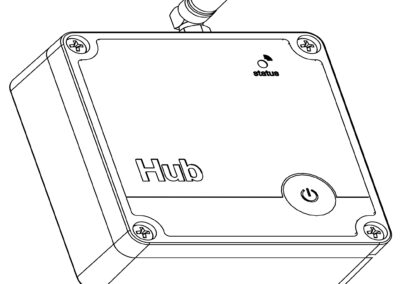
Trapmate Hub Quickstart Guide
This Quickstart Guide will get you up and running with your Skyhawk Hub.
read more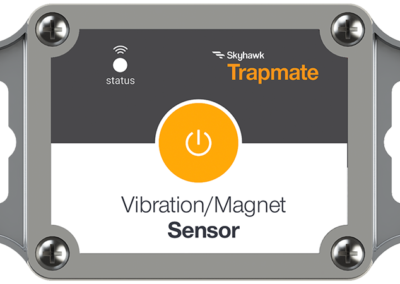
Vibration/Magnet Sensor Quickstart Guide
This Quickstart Guide covers the basics of getting your Vibration/Magnet Sensor up and running.
read more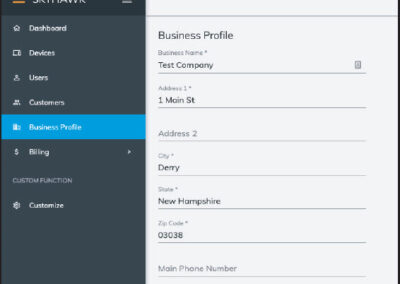
Enterprise Portal Overview
Learn how to use your Skyhawk Enterprise Portal to monitor all your devices.
read moreSkyhawk Remote Trap Monitoring: How to dual purpose a sensor (VIDEO)
Watch a video of tips and tricks for Skyhawk Remote Trap Monitoring.
read more
Kiwi Installation & User Manual
Detailed information for setting up and operating your Skyhawk Kiwi remote monitoring device.
read moreRelease Notes for Skyhawk Mobile App
Updates and changes for the Skyhawk Mobile App releases.
read more
Kiwi Quickstart Guide
This Quickstart Guide will get you up and running with your Kiwi remote monitoring device.
read more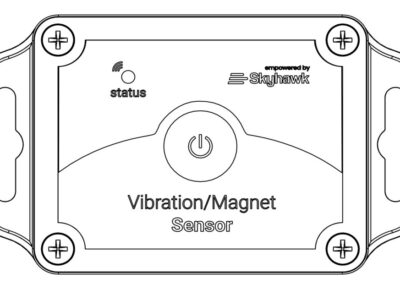
Vibration/Magnet Sensor Installation & User Manual
Detailed information for setting up and operating your Skyhawk Vibration/Magnet Sensor.
read more


